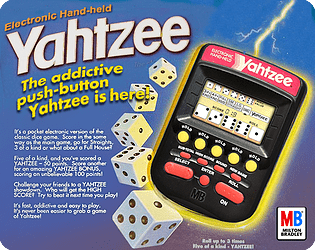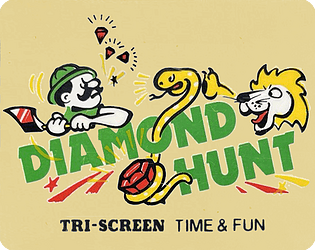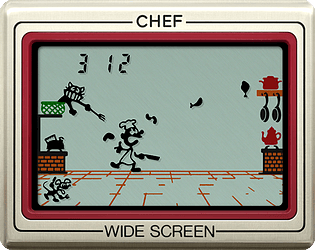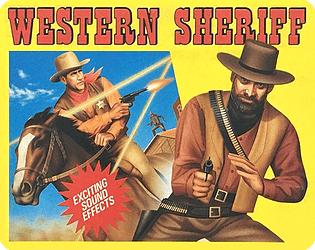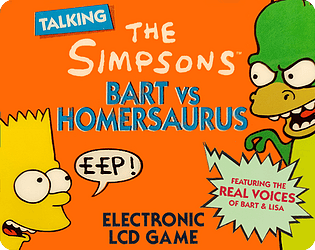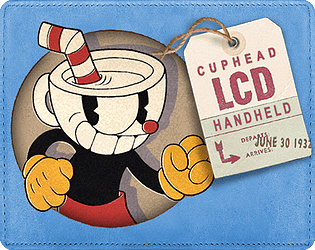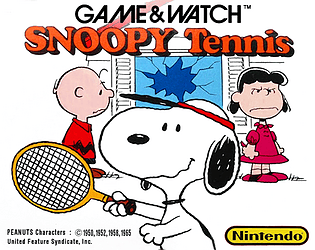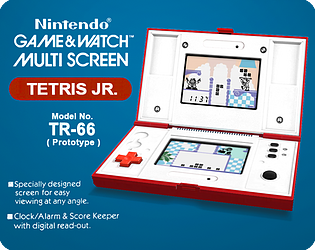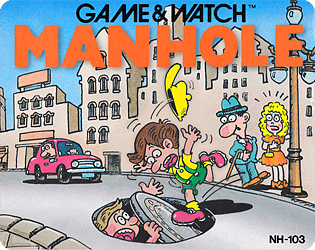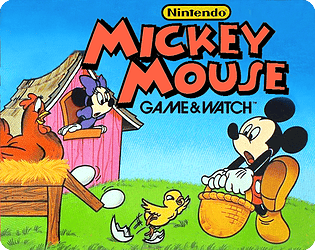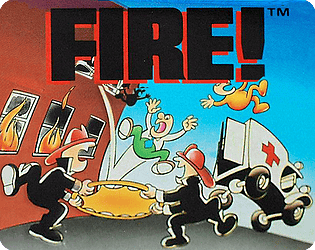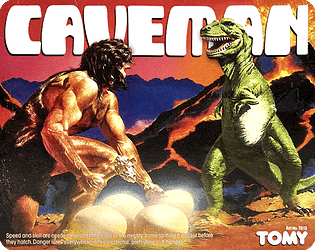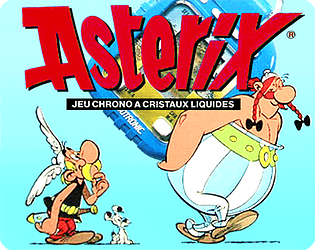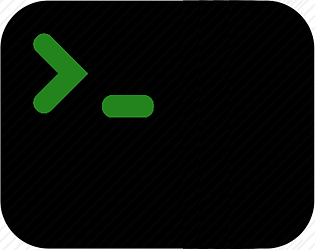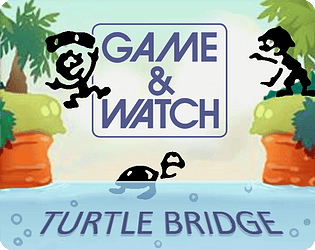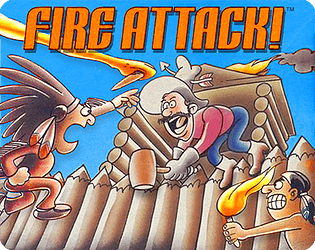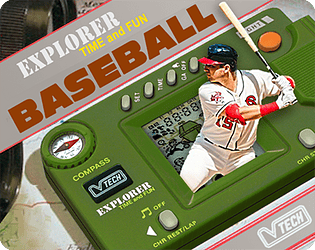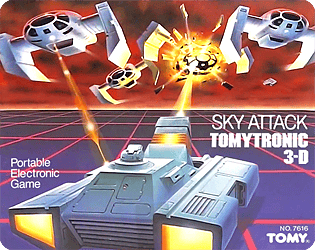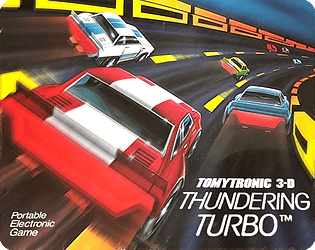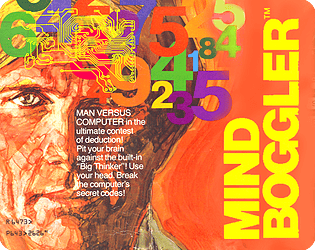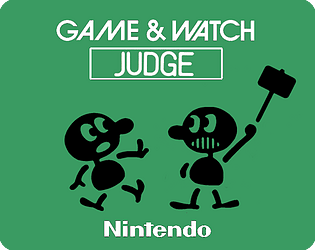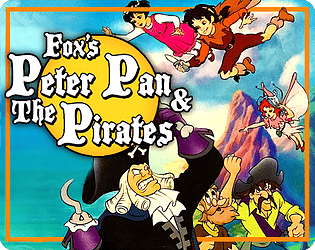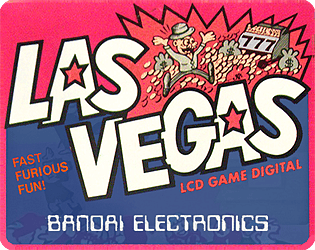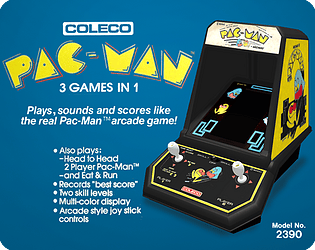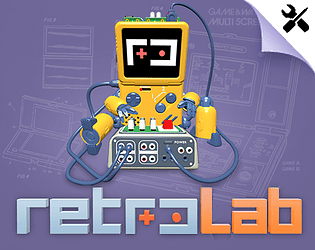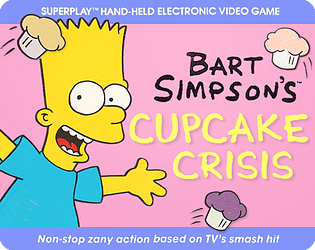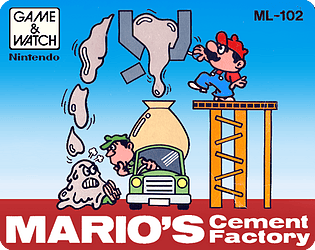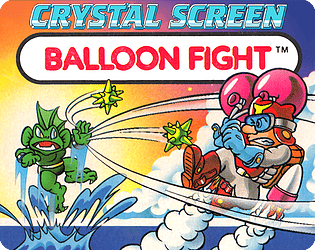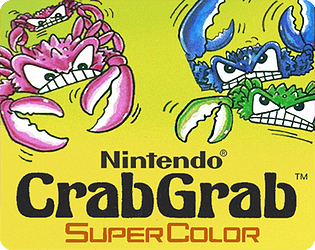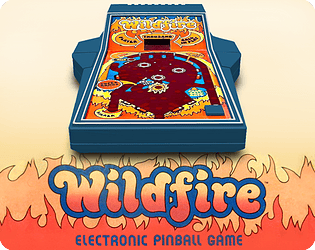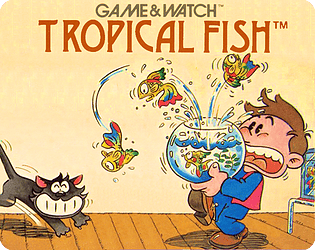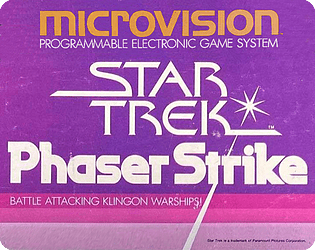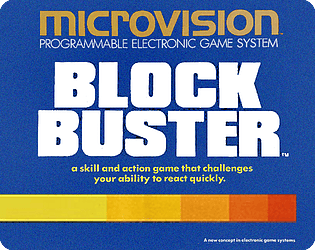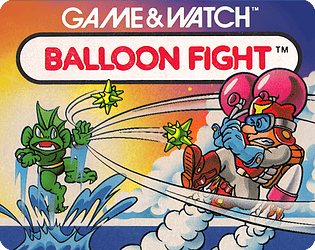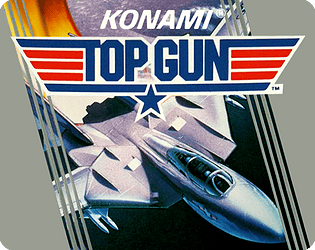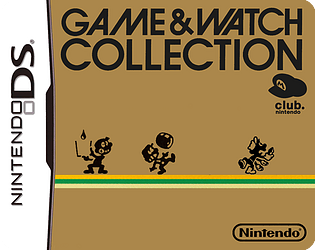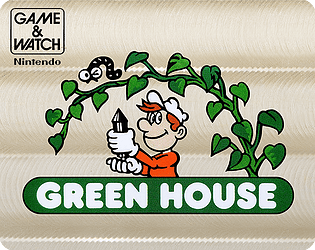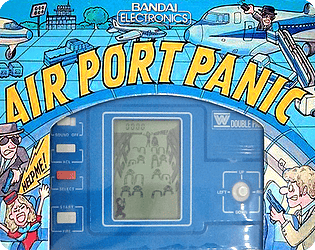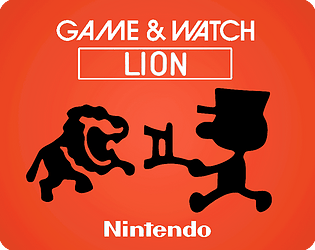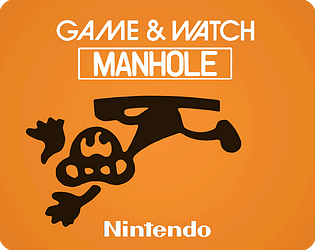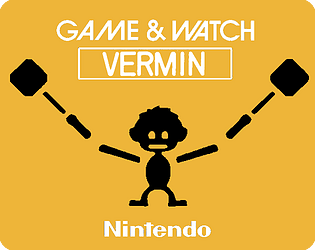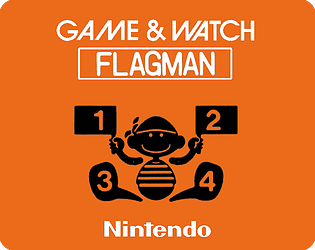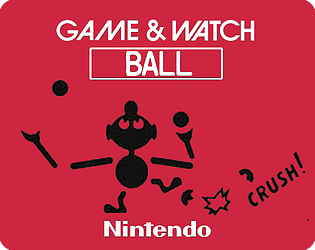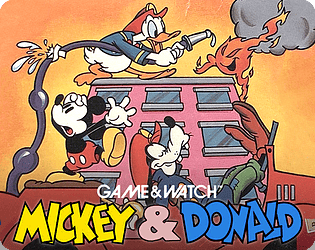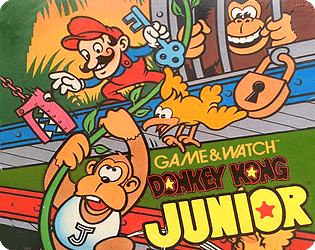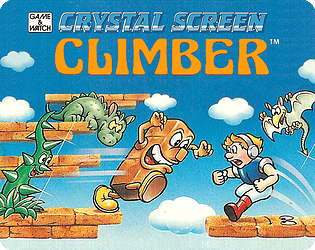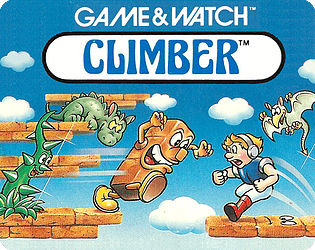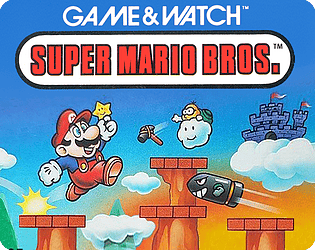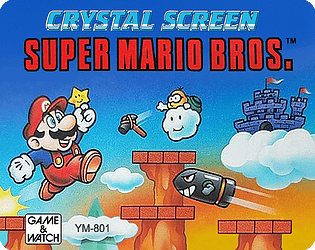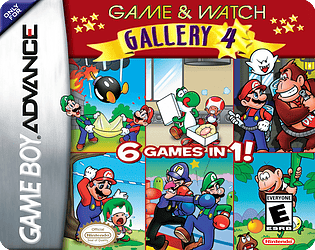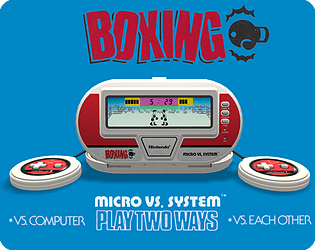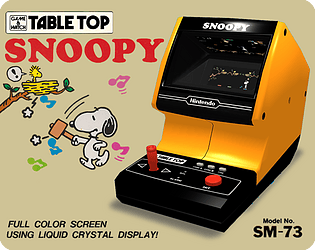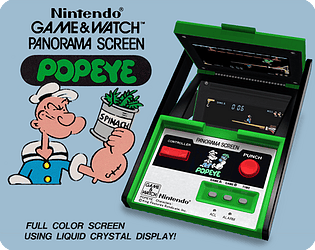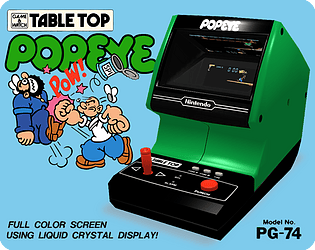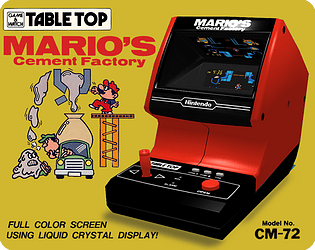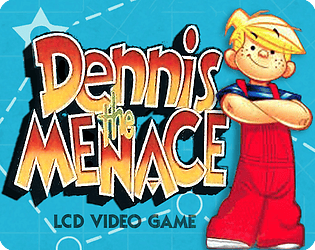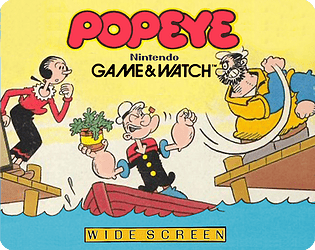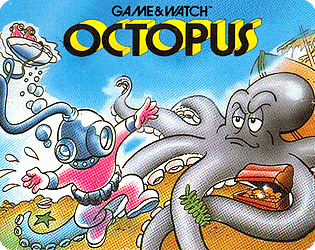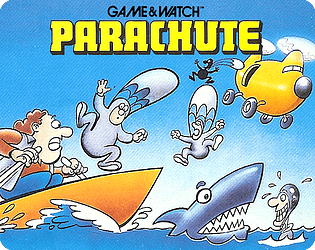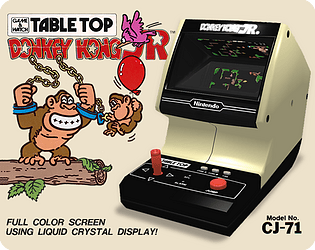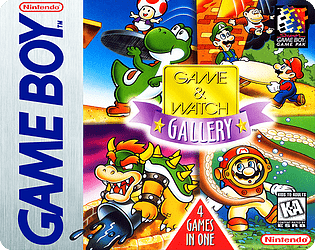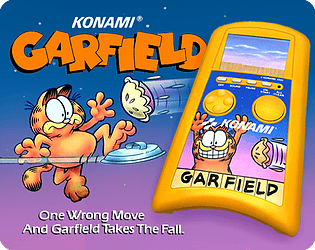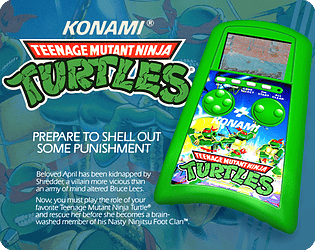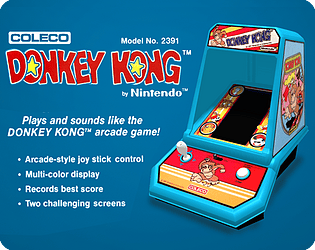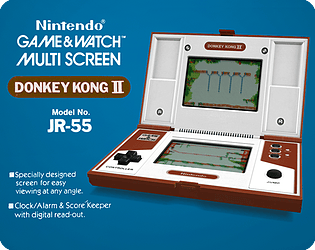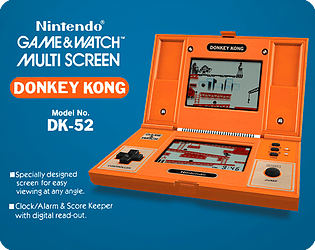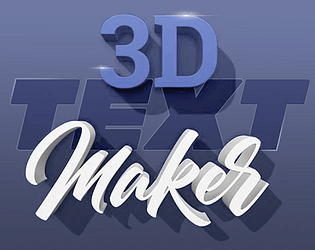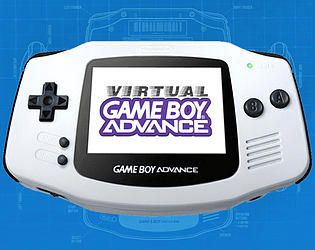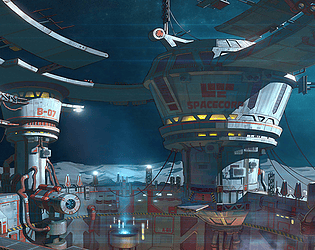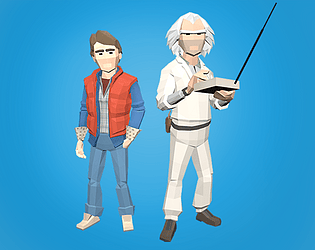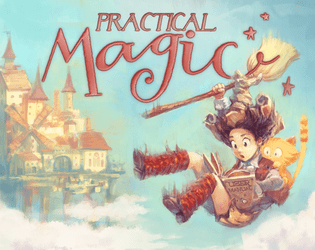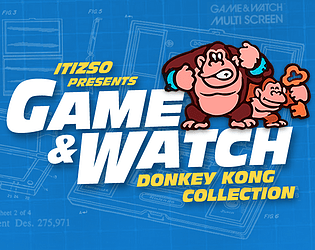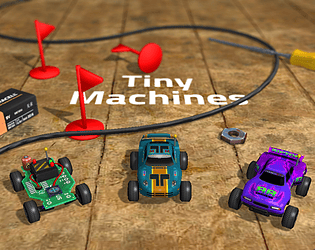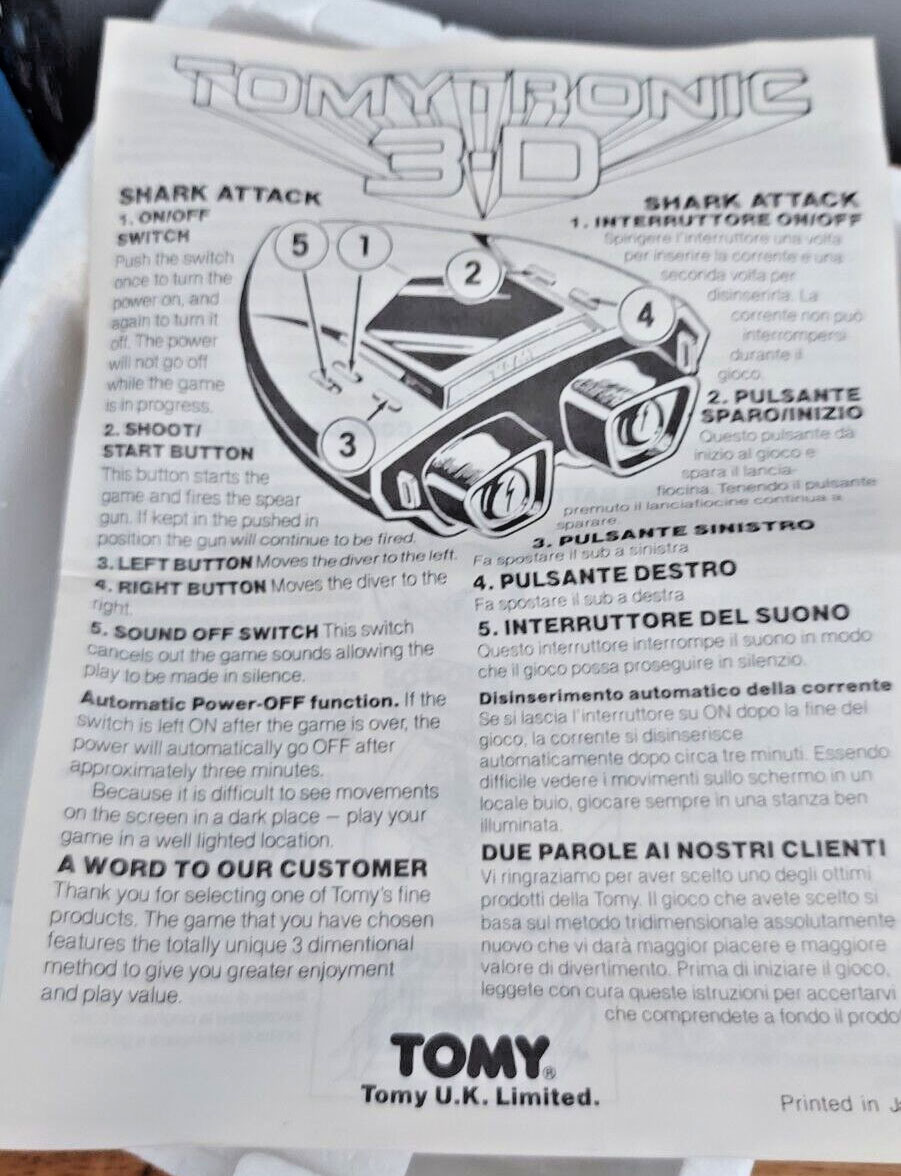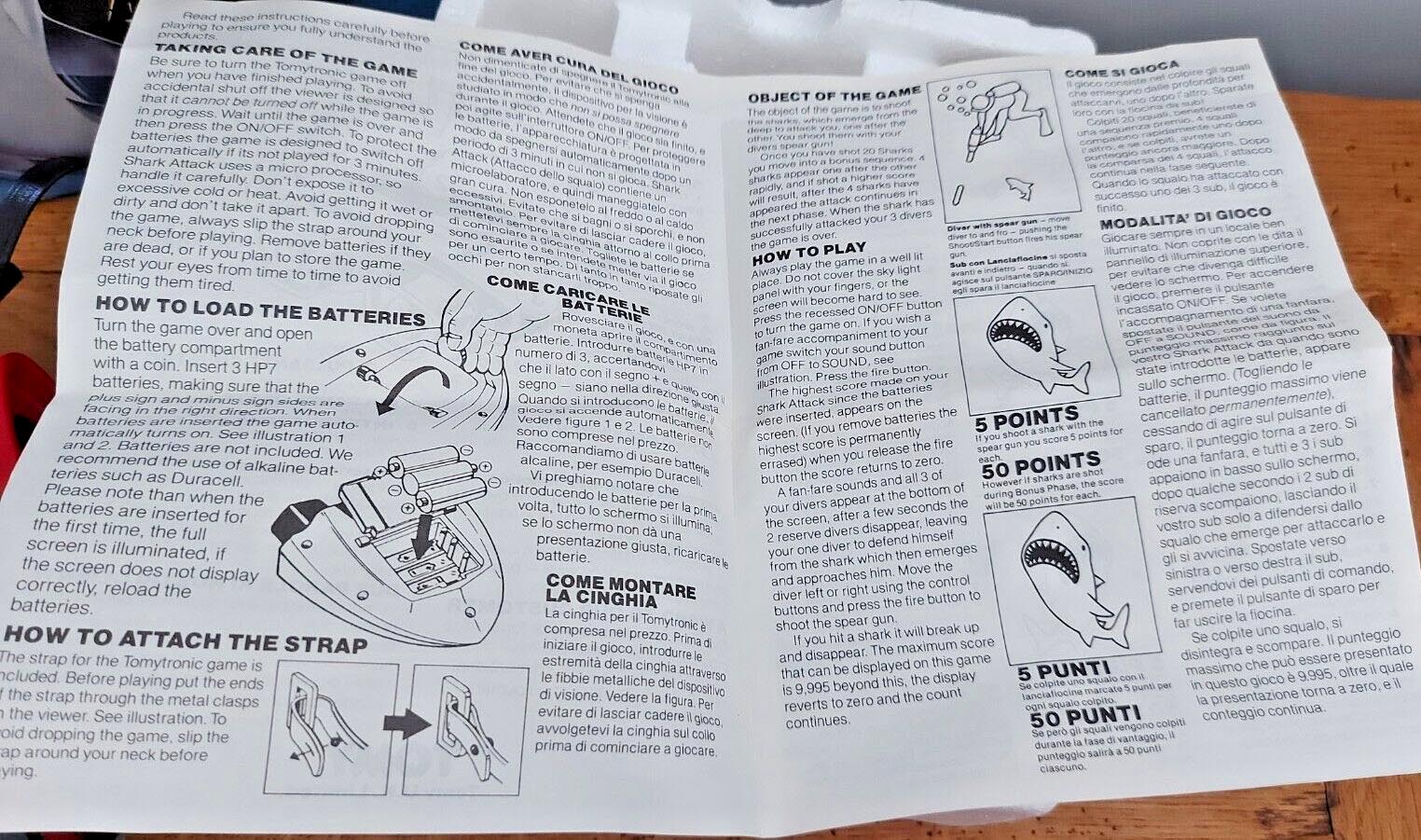Okay, I took a closer look at the code and figured out the issue.
The check for a hit on the player was being done as the enemy's missile arrives at it's last position on the screen. The check should actually be done when the missile is about to leave it's last position. This will then give the player 1 extra game tick to get out of the way.
I've patched the public release with this change.
Thanks again for your contribution and helping to improve this simulation!